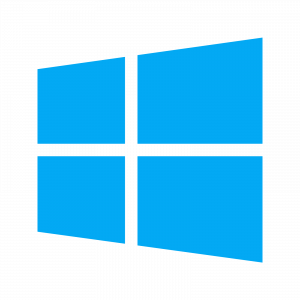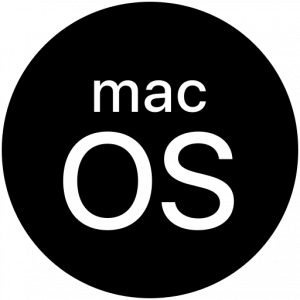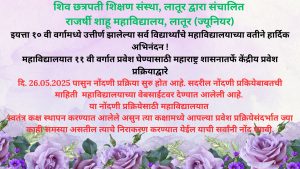WINDOWS APPLICATION REQUIREMENTS
| Your PC/Laptop needs to have Windows 10 installed |
| Your PC/Laptop needs to have minimum Intel i3 processor or higher |
| Your PC/Laptop needs to have good internet connection. The application won’t work if you do not have internet. |
WINDOWS APPLICATION INSTALLATION STEPS
Download the zip file from button above. Please note the folder path where it is downloaded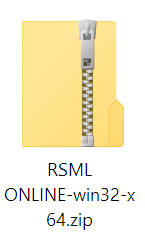 |
Right click on the zip file. You will see right-click-menu as shown. Click Extract All option.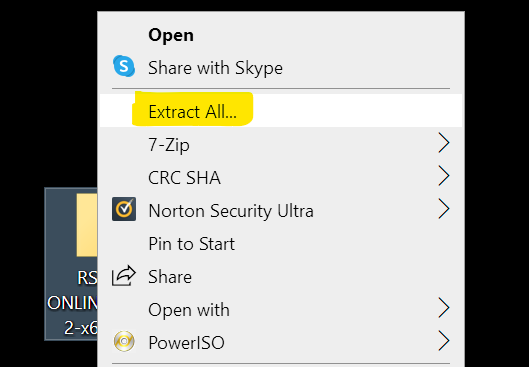 |
You will see a window as shown. Click Extract button to extract all the files to a folder of your choice. Please note the folder path. |
You will see many files as shown. Open the RSML ONLINE.exe file as shown. Please allow the file access to internet if your anti-virus blocks it. |
Login using your credentials given by college and start learning!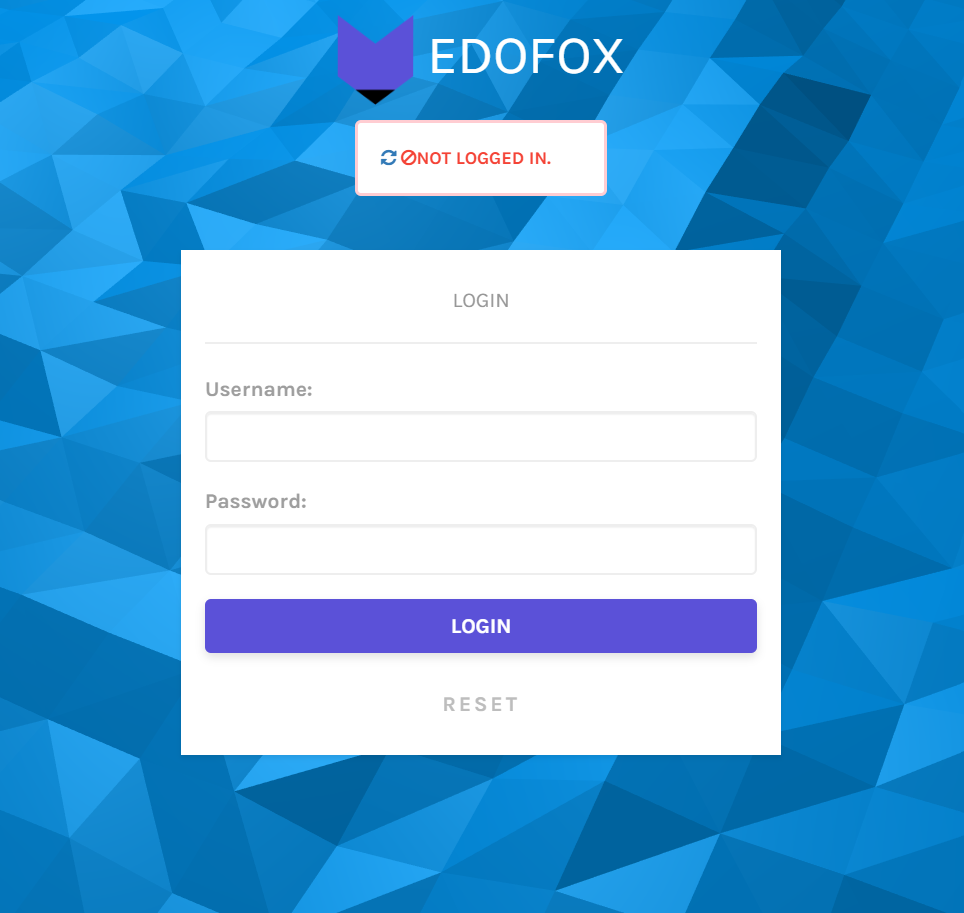 |
MACOS APPLICATION INSTALLATION STEPS
Download the zip file from button above. Please note the folder path where it is downloaded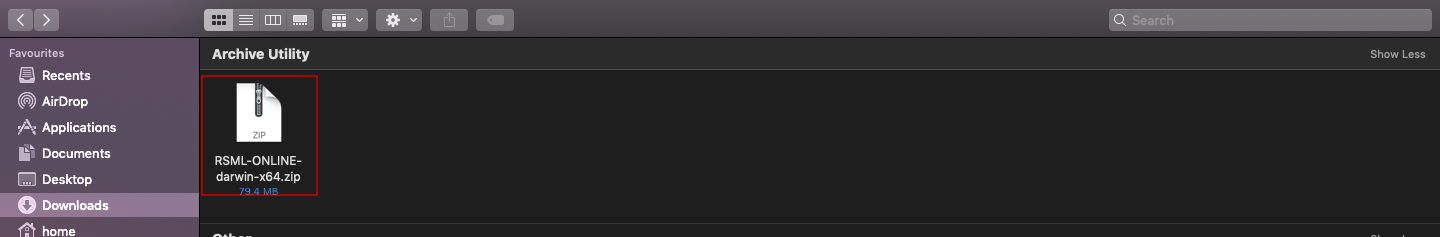 |
Extract the zip you downloaded |
Open the RSML ONLINE file. You may see this alert.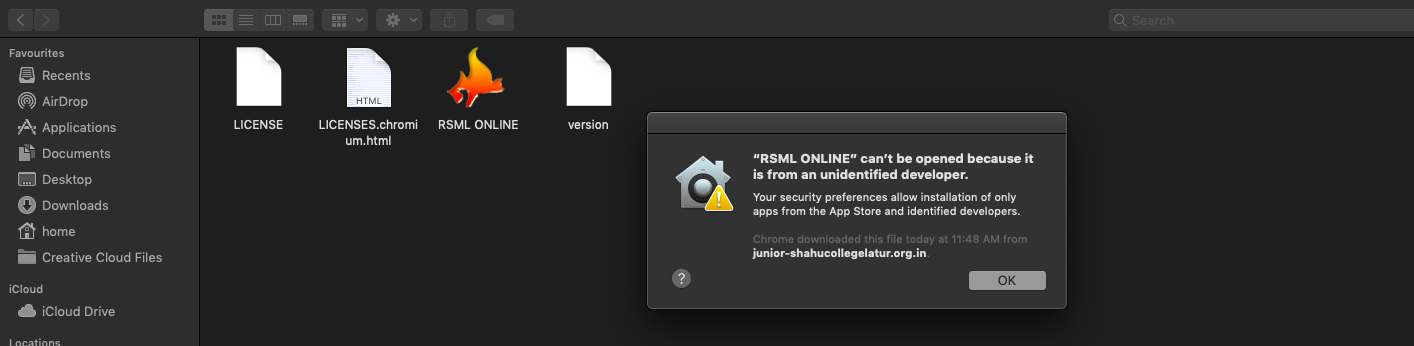 |
Go to “System Preferences” > “Security & Privacy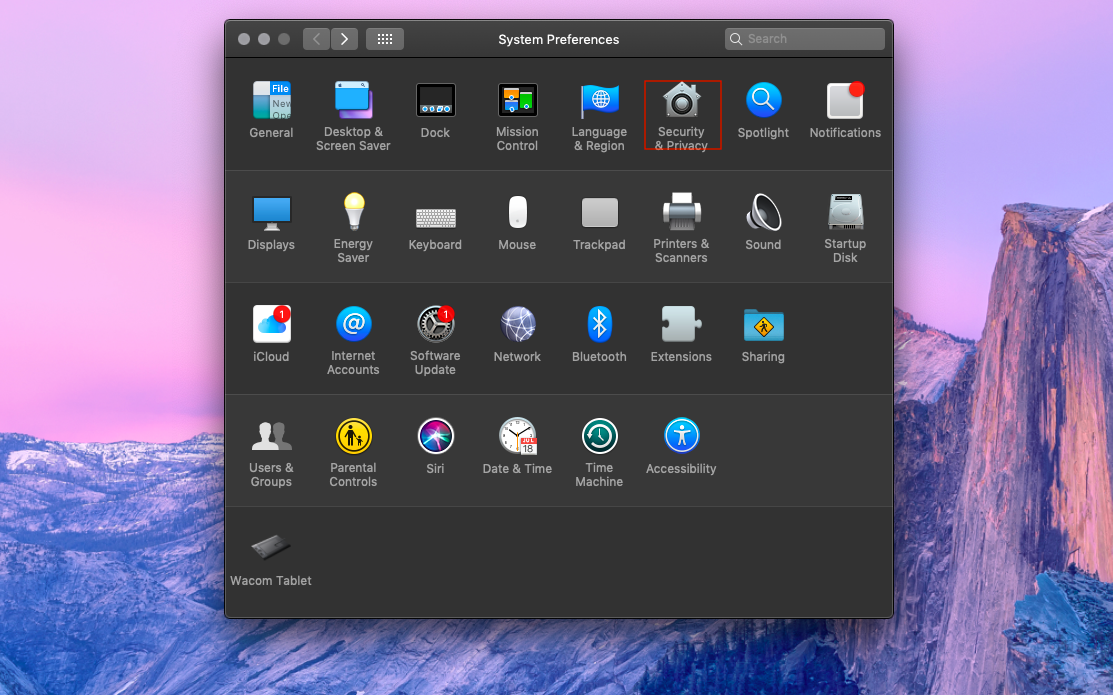 |
You will see this screen. Click on “Open Anyway” |
You will see this alert now with “Open” button. Click on “Open”. |
RSML App will now run on your Mac device. Happy learning! |